Another update on the zorchpad. We now have a working 16-button keyboard (sadly no QWERTY yet). Here you can see a simple typing program that shows what you type on screen.
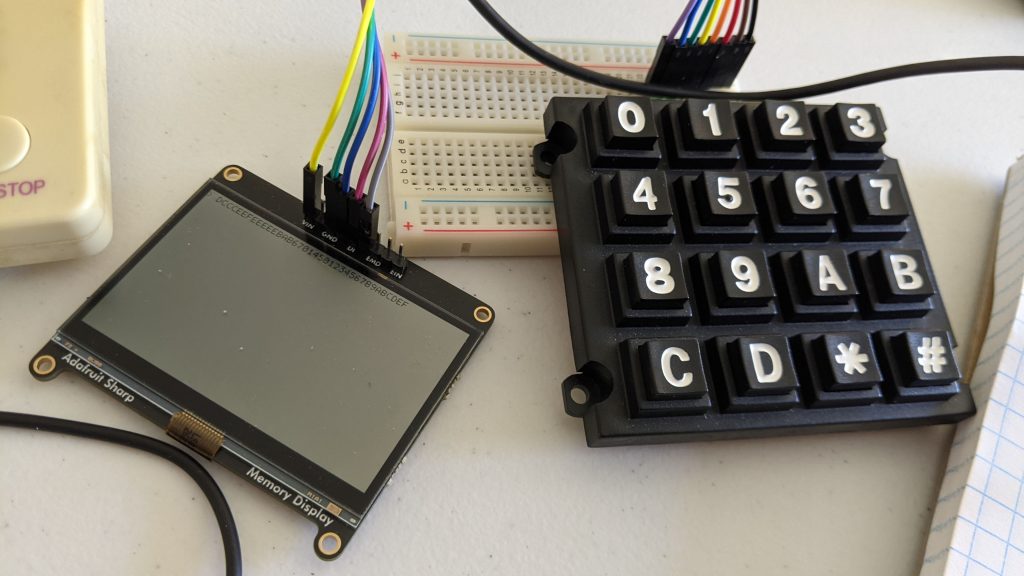
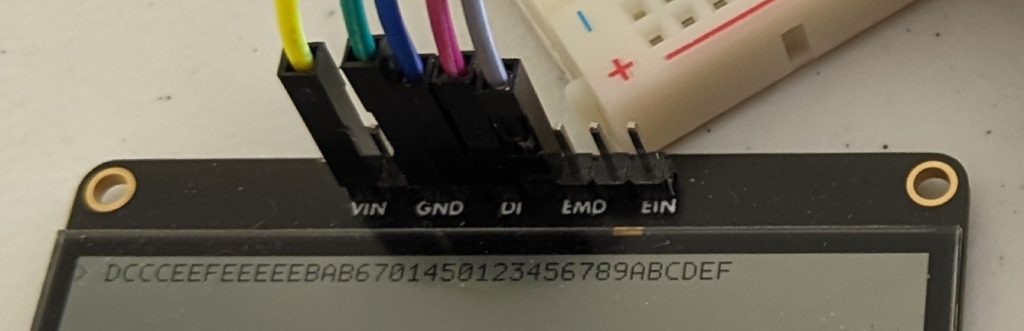
As mentioned in a previous post, the reason we’re using a custom keyboard is to stay to low power usage–much lower than a standard keyboard.
So far we have:
- Screen display — both pixels and letters
- Sound output (simple beeps for now)
- Keyboard input
