qr-backup v1.1 is released. qr-backup is a command-line Linux program. You can use it to back up a file as a series of QR codes. You can restore the QR codes using a webcam or scanner, and get back the original file.
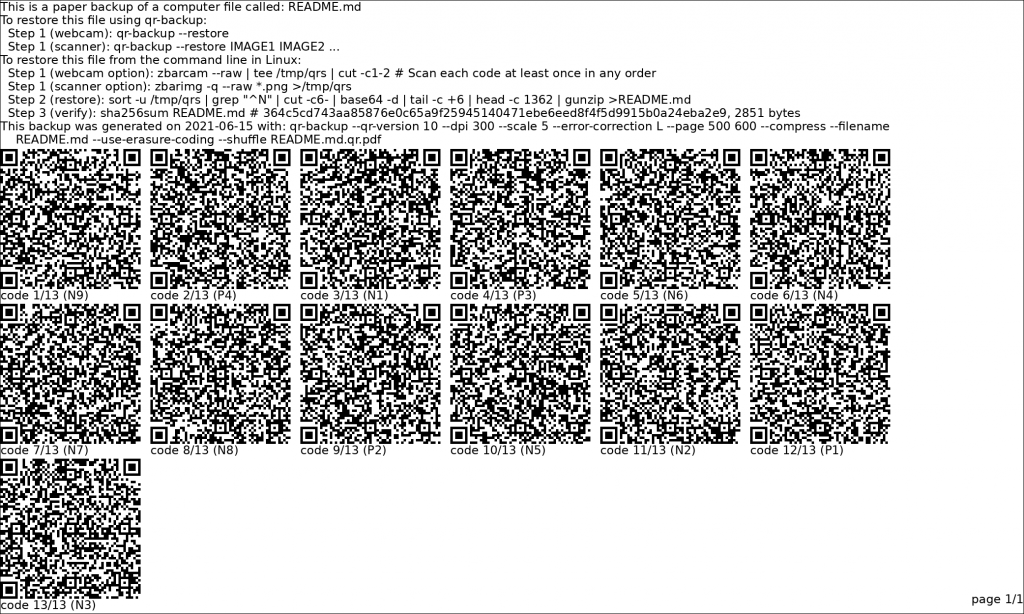
The main features of qr-backup are ease-of-use and futureproofing (restore does not require qr-backup).
Please report any bugs on github. Once this is stable, I will do the first pip/package manager release. To test the alpha, check out the latest code using git.
See also USAGE and extensive FAQ.
New features in v1.1:
- Feature complete. New features are unlikely to be added. Future efforts will focus on quality, GUIs, and porting.
- restore using qr-backup. Previously, the only restore was a bash one-liner (which still works).
qr-backup --restorerestores using the webcamqr-backup --restore IMAGE IMAGE IMAGErestores from scanned images
- After generating a PDF backup, qr-backup automatically does a digital test of the restore process
- Erasure coding. Lose up to 30% of QRs and restore will still work, as long as you are using qr-backup to restore
- Increased code density, which about cancels out the erasure coding.
- Back up directories and files. qr-backup makes a .tar file for you
- Option to use password protection (encryption)
- Option to print multiple copies of every QR code
- Option to randomize order of QR codes
- Optionally print extra cover sheet instructions on how to restore. For long-term archivists.
- Option to add custom notes and labels to each page
- Improved support for using qr-backup in a pipe
- Various bugfixes
- See CHANGELOG for complete details
P.S. As a special request, if anyone is on OS X, let me know if it works for you?
