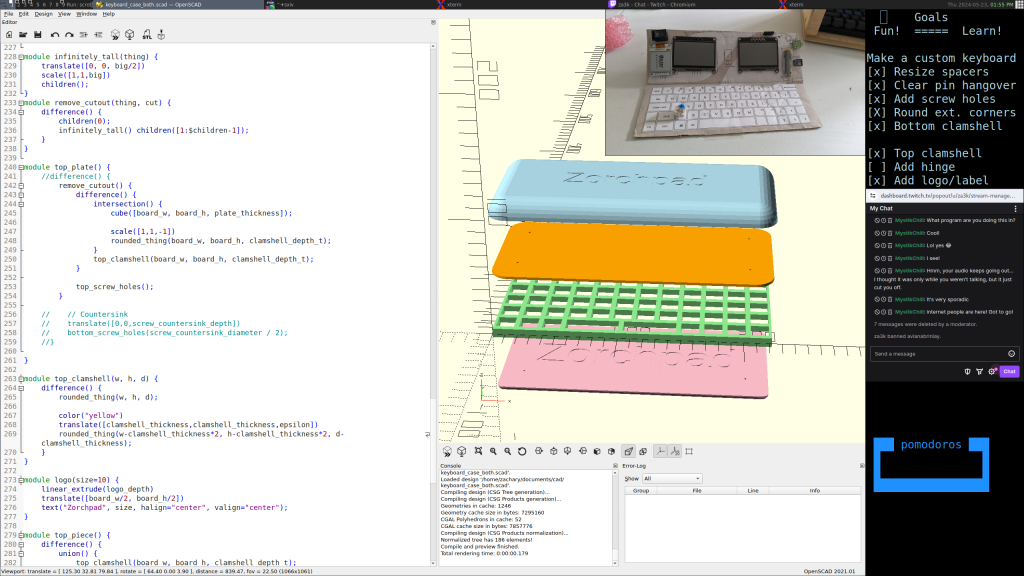The Zorchpad needs a custom keyboard. Its power budget is only 1mW, and there’s just nothing available in that range. So, I need to make a custom keyboard. I started reading up on how to make your own–especially the electronics.
I don’t know how to make a PCB:
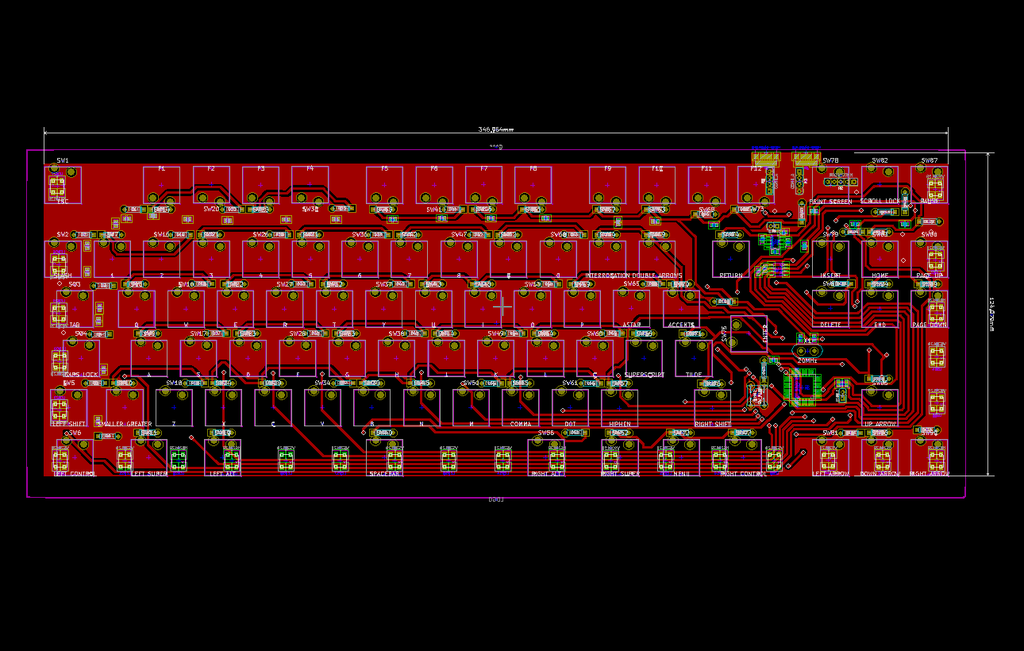
Or how to attach headers to the inside of an existing keyboard, which looks like this–:

But I found a project called GOLEM with an excellent guide to making your own keyboard. Here is their wiring:
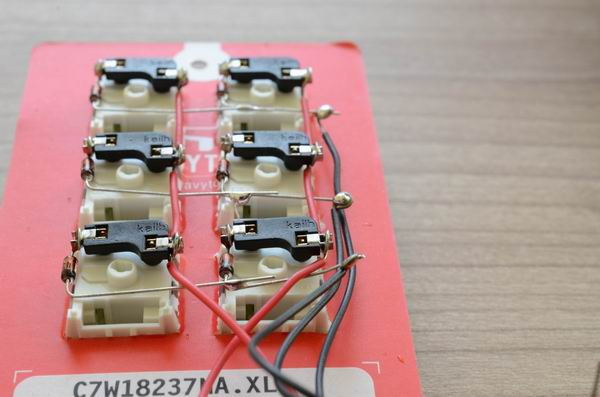
I can do that! They got me out of a major rut.
Their advice walks you through how to do a small keyboard in a cardboard plate. I did a few keys, gauged the effort, and decided to use my 3D printer. Cutting out 50-60 keys precisely by hand doesn’t sound easy. Worse, if you mess up, you have to start over. In plastic, I can’t mess up halfway, and the spacers to support the keyboard can be part of the print.
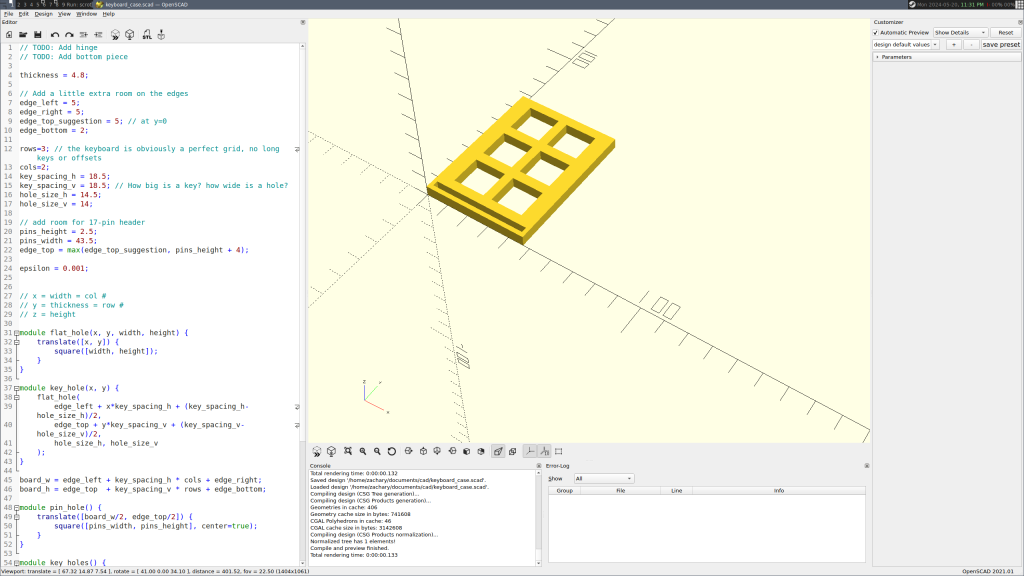
Above, I’m designing a “sampler” keyboard in CAD (OpenSCAD). I want to iron out problems in my process before I try a full-size keyboard. Below, Prusa-Slic3r is slicing the finished model for my 3D printer to print.
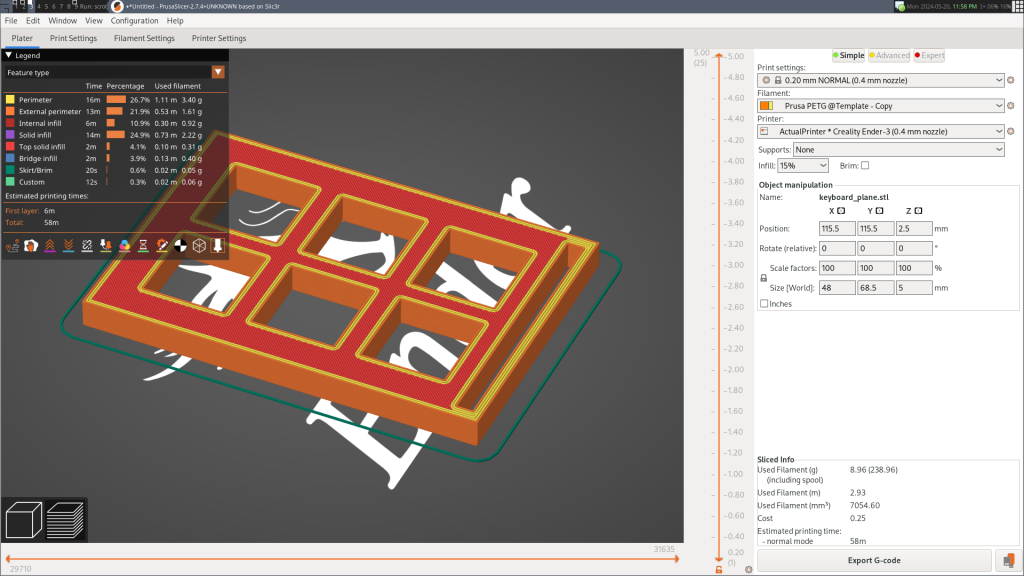
Here’s the finished sampler keyboard:
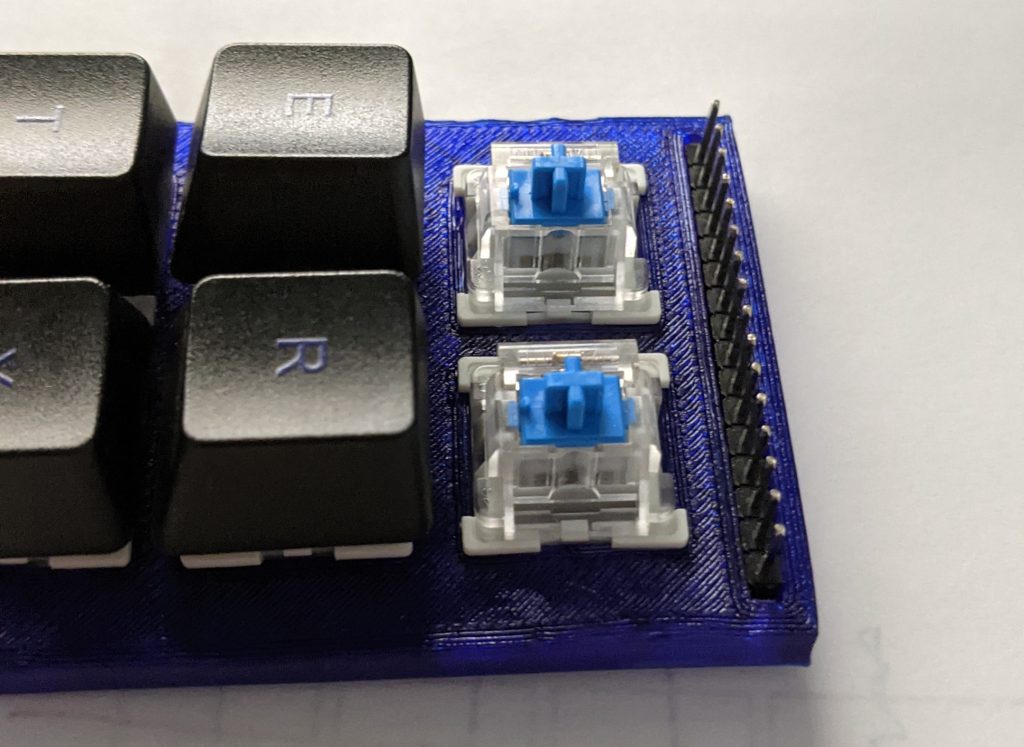
Currently I’m waiting on keycaps and switches ordered from China, and then I’ll put together my finished keyboard. But I have been making some progress in the meantime. Here’s the layout I’m going to try.
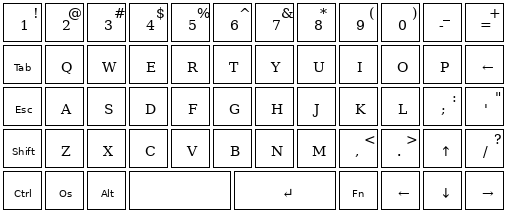
And I’ve started streaming some development of a case and keyboard on Twitch (Tue/Thu 12pm noon, EDT). Feel free to join! Anyone can watch, but you need an account to chat.